Better Privacy,Unwanted tagging,past post visibility.
First Change:Post Status updates to a specific group of people.
While posting a status on Facebook,you now have the option to choose whom you want it to see.
Just press the small gears icon in the lower righ
t corner of the status box. While posting an update an update,choose from public (Everybody), friends(your friends only), custom (specific people only) Now your status message is seen only by the people who are eligible to see it.
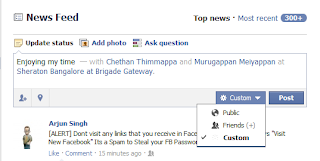
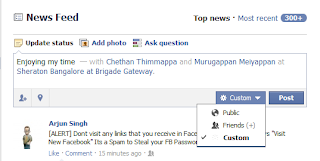
No need to worry if you did a mistake in selecting the visible persons. You can change it even after you have published a post.just select the gears icon and change it back again
SECOND CHANGE: Get rid of unwanted Photo tags.
This is the feature lot of people were concerned about on Facebook. So how to get rid of them, here’s what you have to do.
Go to Privacy Settings and then click on Custom box.
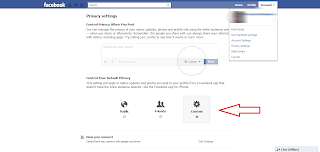
Now Click Edit Settings in front of How Tags Work feature
.
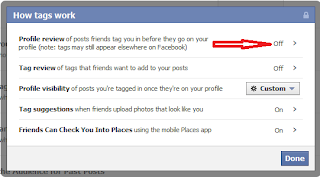
Next click on profile Review and turn it on
That's it. Now Whenever any of your friends tags u in photo, you have got to approve them before they start displaying on your profile.As soon as a friend tags you will receive a notification.after you click it you will be taken to the wall tab where a sub-tab called pending posts will appear which will help you approved or disapprove of photo tags.
Easy isn't it ?
THIRD CHANGE: Change the visibility of your older post.
Many a time we think whether ta make this status public or private and later go with public anyway.
Facebook has now released a nice future wherein you can change all of your older posts visibility to only your friends.Don't worry you wont need to sit the whole night and change the visibility for every specific post.
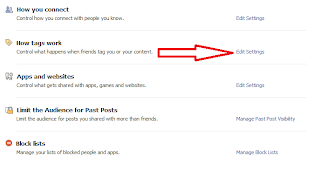
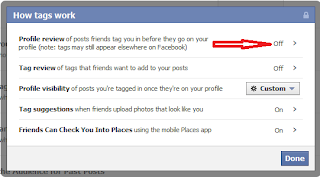
Next click on profile Review and turn it on
That's it. Now Whenever any of your friends tags u in photo, you have got to approve them before they start displaying on your profile.As soon as a friend tags you will receive a notification.after you click it you will be taken to the wall tab where a sub-tab called pending posts will appear which will help you approved or disapprove of photo tags.
Easy isn't it ?
THIRD CHANGE: Change the visibility of your older post.
Many a time we think whether ta make this status public or private and later go with public anyway.
Facebook has now released a nice future wherein you can change all of your older posts visibility to only your friends.Don't worry you wont need to sit the whole night and change the visibility for every specific post.
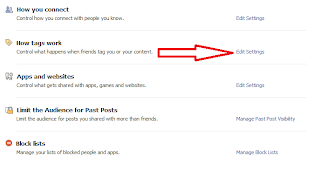
Just flyover to the Privacy Settings and click Manage Past Post Visibility where it says Limit the Audience for Past Posts. Then click on Confirm. That’s it, you are done.
NOTE: This feature cannot be undone. After you have clicked on Confirm there is no way back!

thanks dear...
ReplyDelete