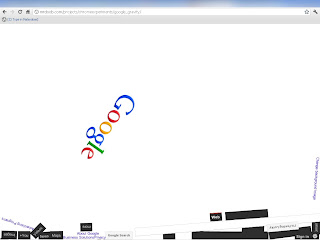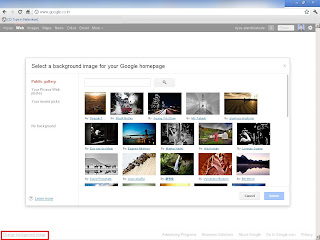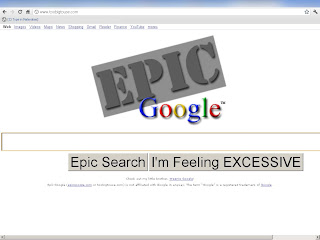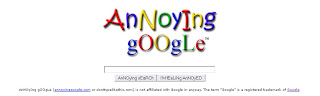Make Colorful Command Prompt
Make Colorful Command Prompt
Type the following in notepad:
@ echo off echo: echo …………………………… echo Press 1 for green, 2 for red or 3 for blue, or 4 for exit echo …………………………… set /p m=Type 1, 2, or 3, or 4, and press enter: echo: if %m%==1 goto 1 if %m%==2 goto 2 if %m%==3 goto 3 if %m%==4 goto 4 :1 color 0a echo This is the green goto 4 :2 color 04 echo This is the red goto 4 :3 color 06 echo This is the blue goto 4 :4 Pause goto end :end
Save it as color.bat Open the .bat file and select your number 1,2 or 3 for the colors.. or 4 for exit.. It will print a specific text in a desired color…
You can change the bold text to your choice.
Here are the color combination’s in Command Prompt: 0 = Black 1 = Blue 2 = Green 3 = Aqua 4 = Red 5 = Purple 6 = Yellow 7 = White 8 = Gray 9 = Light Blue A = Light Green B = Light Aqua C = Light Red D = Light Purple E = Light Yellow F = Bright White
Type the background color followed by the text color. For example, if you want a black background and green text then type the color as 02 …..
Notepad Diagrams
Lets see this example:
@ echo off echo: echo …………………………… echo Press 1 for windows, 2 for apple or 3 for exit echo …………………………… set /p m=Type 1, 2, or 3, and press enter: echo: if %m%==1 goto 1 if %m%==2 goto 2 if %m%==3 goto 3 :1 echo _______________*******________________________ echo _____________***********______________________ echo ___________**************_____________________ echo __________****************____________________ echo __________****************___**__________**___ echo _________****************___****************__ echo ________*****************___***************___ echo _______*****************___****************___ echo _______***___________**___****************____ echo __________________________***************_____ echo ________***********________*************______ echo _____****************_______**********________ echo _____****************___**_____________*______ echo ____****************___****************_______ echo ____****************___***************________ echo ___*****************__****************________ echo ___**___________**___****************_________ echo _____________________****************_________ echo ______________________**************__________ echo ________________________*********_____________ echo _________________________*******______________ echo: echo: goto 3 :2 echo ______________________________________________ echo ______________________________________________ echo _____________________________**_______________ echo ___________________________***________________ echo _________________________****_________________ echo _________________________***__________________ echo ______________________________________________ echo ________________****________*****_____________ echo ____________************************__________ echo __________*************************___________ echo _________*************************____________ echo _________*************************____________ echo _________************************_____________ echo _________*************************____________ echo __________************************____________ echo ___________************************___________ echo ___________***************************________ echo ____________*************************_________ echo _____________***********************__________ echo _______________*******************____________ echo _________________***_________****_____________ echo ______________________________________________ echo: echo: goto 3 :3 Pause goto end :end
This will print Windows logo if chosen as 1, Apple logo if chosen as 2, and exit if chosen as 3.
In this manner you can make any Diagram you want with notepad. If you want a transparent notepad to outline a picture then you may try Glass Notepad. I used this to quickly sketch on the logos and make this.
Start your programs faster
Normally when you try to start a program such as firefox, then it goes through some levels.. But you may be wanting to start some programs such as, check windows firewall or registry editor.. These files are located in System32 folder and opening them manually is a headache.
Here is a simple way to make your own portable program starter:
@ echo off echo Use this to open your programs faster echo: echo Select 1 for notepad, 2 for firewall options, 3 for registry editor… Select 4 to exit… set /p m=Type 1, 2, or 3, and press enter: echo: if %m%==1 goto 1 if %m%==2 goto 2 if %m%==3 goto 3 if %m%==4 goto exit :1 start %windir%\System32\Notepad goto exit :2 start %windir%\System32\WF.msc goto exit :3 start %windir%\System32\regedt32.exe goto exit :exit
Try it and replace the values in bold to your choice…
Check your internet Details
Advanced users can check their ip configuration whenever they want. This is really helpful for people who try to mask their IP many times or people who have a dynamic IP.
Open notepad and type the following:
@echo off ipconfig PAUSE
Save this file as IPconfig.bat and run the file whenever you want to test your internet configuration…
Clear your DNS cache
Lets say that you have visited a web site and you don’t want anyone else to know what site you’ve visited. A few things are, clearing all your web browser temporary files, clearing thumbnails, etc. But did you know that this data is stored on your Internet Server as well ? This means if you’re using Airtel Broadband, then they’ll keep track of what you’ve seen and save it for future use.
To check what files are stored, just check your dns using the following code in notepad: @echo off ipconfig/displaydns PAUSE
Save the file in notepad as CheckDNS.bat and run the file.
You will get a very very huge list.
To clear this, just clear your dns using this simple code in notepad: @echo off ipconfig/flushdns PAUSE
Save the file as clearDNS.bat and run the file.
This will clear your DNS cache completely.
Try them out and tell us how you liked it……